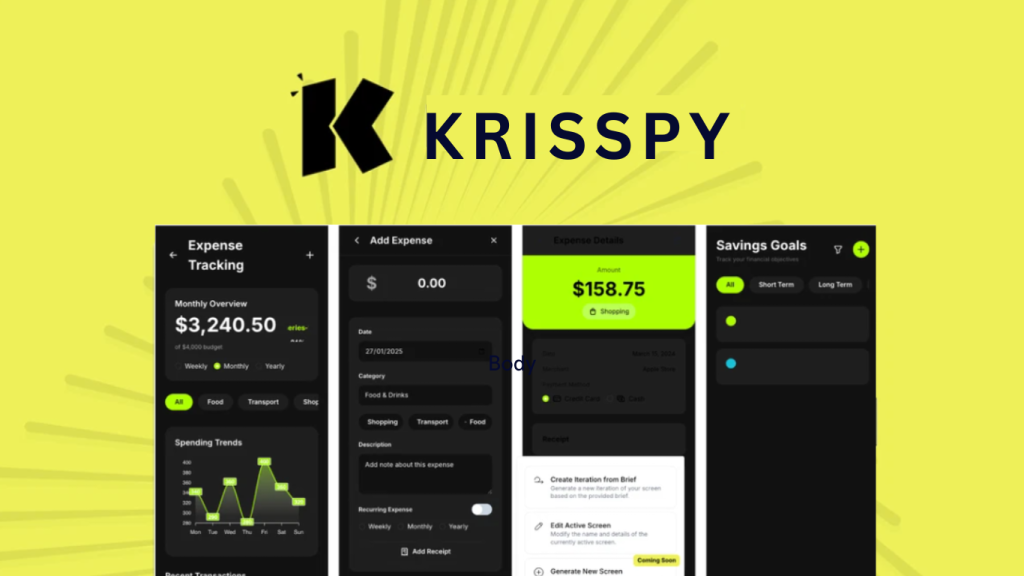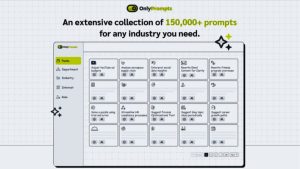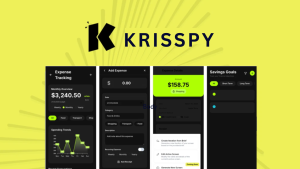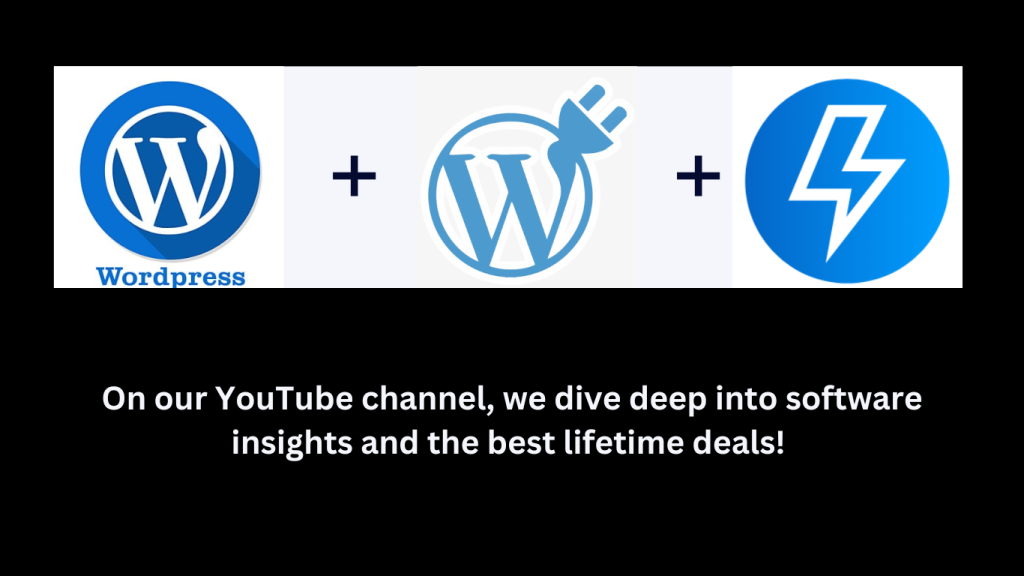Krisspy AI is highly rated for its AI-powered automation and efficiency, making it a strong contender for startups, entrepreneurs, and businesses looking to streamline design workflows. However, for highly customized UI/UX projects, experienced designers may prefer tools that offer more manual design control.
Competing with established platforms like Figma, Uizard, and Relume, Krisspy AI offers no-code AI-generated designs, real-time collaboration, and development-ready code exports—features that enhance efficiency, accessibility, and scalability. Whether you’re a content creator, freelancer, or product manager, Krisspy AI simplifies workflows, reducing time-to-market and optimizing team productivity.
Key Features & Functionalities of Krisspy AI
- AI-Powered Prototyping
Krisspy AI automates the UI/UX design process, allowing users to generate interactive prototypes without manual coding or complex design skills. Its AI-driven automation simplifies wireframing, layout structuring, and interface generation, significantly reducing the time required for design iterations. - No-Code Development
Unlike traditional design tools that require expertise in HTML, CSS, or JavaScript, Krisspy AI provides a drag-and-drop interface where users can create functional UI elements effortlessly. This feature is ideal for startups, freelancers, and non-technical entrepreneurs looking to develop digital products quickly. - Real-Time Collaboration
Krisspy AI facilitates team collaboration by allowing multiple users to work on the same project simultaneously. Live editing, comments, and version control streamline communication between designers, developers, and product managers. - AI-Generated Design Suggestions
Using machine learning algorithms, Krisspy AI suggests optimal layouts, color schemes, and typography, enhancing the aesthetics and usability of designs. This feature helps users refine their UI/UX choices while maintaining brand consistency. - Code Export Functionality
For users who want to transition from design to development, Krisspy AI enables seamless code export in multiple formats, including React, HTML, and CSS. This bridges the gap between design teams and developers, ensuring faster deployment. - Integration with Industry Tools
Krisspy AI integrates with platforms like Figma, enabling users to import and refine designs within their preferred workflow. Compatibility with third-party APIs also enhances flexibility for businesses with existing toolchains. - Optimized for Different Use Cases
From app and website prototyping to product mockups and marketing assets, Krisspy AI caters to diverse industries, including eCommerce, SaaS, education, and tech startups.
Get Krisspy Ai LifeTime Deal At $119
Pricing & Value for Money
Krisspy AI offers a tiered lifetime pricing model, making it a cost-effective alternative to subscription-based design tools. The available plans include:
- License Tier 1 – $119 (One-time payment): Ideal for individual designers and freelancers, offering essential AI-powered prototyping features.
- License Tier 2 – $239: Suitable for small teams, adding advanced collaboration and export options.
- License Tier 3 – $480: Best for businesses, featuring multi-user access, enhanced AI automation, and extended integrations.
- License Tier 4 – $900: Enterprise-level access with premium features, unlimited projects, and priority support.
Compared to competitors like Figma (subscription-based) and Uizard (freemium model), Krisspy AI’s one-time payment structure provides long-term savings. The software is particularly valuable for startups, solopreneurs, and businesses looking for AI-powered UI/UX automation without recurring costs.
Get exclusive lifetime access to Krisspy AI now – Click here to buy and start designing smarter with AI-powered automation!
Performance & Reliability of Krisspy AI
Krisspy AI is designed for speed, efficiency, and stability, making it a reliable tool for UI/UX prototyping and automated design workflows. Its AI-powered engine ensures fast rendering, reducing lag while generating interactive prototypes in seconds. The cloud-based infrastructure provides seamless accessibility and real-time collaboration, ensuring teams work efficiently without disruptions. Regular updates and AI improvements enhance functionality, minimizing errors and optimizing usability. Compared to competitors like Figma and Uizard, Krisspy AI excels in automated design generation and no-code development, making it a dependable solution for startups, designers, and businesses looking for effortless product prototyping.
Pros & Cons of Krisspy AI
Krisspy AI is a game-changer for startups, entrepreneurs, and businesses looking for fast, AI-driven prototyping. However, for users who need full creative control and free-tier access, alternative tools may be more suitable.
Pros
- AI-Powered Prototyping – Automates UI/UX design with minimal manual effort, accelerating the design process.
- No-Code Development – Allows non-technical users to create functional prototypes without coding knowledge.
- One-Time Payment Model – Lifetime access pricing ensures long-term savings compared to subscription-based alternatives like Figma.
- Real-Time Collaboration – Teams can work simultaneously on projects, enhancing workflow efficiency.
- AI-Generated Design Suggestions – Provides smart layout recommendations, helping users refine their designs effortlessly.
- Code Export Feature – Generates React, HTML, and CSS, bridging the gap between designers and developers.
- Integrations with Tools Like Figma – Ensures compatibility with existing design workflows.
Cons
- Limited Customization Compared to Figma – While AI automates designs, manual refinements may be restricted.
- Not Yet a Market Leader – Still evolving, meaning less brand recognition compared to competitors like Adobe XD and Uizard.
- AI Dependency – Automated designs may lack the creative flexibility that human designers bring.
- No Free Plan – Unlike competitors, Krisspy AI does not offer a free trial for users to test its capabilities before purchasing.
Security & Compliance
Krisspy AI prioritizes data security, privacy, and regulatory compliance, ensuring a safe and reliable experience for users.
Data Protection & Encryption
- Utilizes end-to-end encryption to protect user data from unauthorized access.
- Implements secure cloud storage to safeguard projects and prevent data loss.
- Follows industry-standard security protocols to maintain confidentiality and integrity.
Compliance with Global Standards
- Adheres to GDPR (General Data Protection Regulation), ensuring data privacy for European users.
- Complies with CCPA (California Consumer Privacy Act) for transparency in data collection and usage.
- Aligns with ISO 27001 security standards, emphasizing robust cybersecurity measures.
User Access Control
- Supports role-based permissions, allowing businesses to manage access levels within teams.
- Implements multi-factor authentication (MFA) for enhanced account security.
Regular Security Audits
- Conducts routine vulnerability assessments to identify and fix potential risks.
- Provides frequent updates and patches to enhance platform security.
Customer Support & Community
Krisspy AI provides a responsive support system and an active user community to assist customers in maximizing their experience with the platform.
Customer Support Options
- Email Support – Users can reach out to the support team for technical issues, billing inquiries, or troubleshooting.
- Live Chat Assistance – Offers real-time help for quick problem resolution.
- Help Center & Documentation – A comprehensive knowledge base with FAQs, tutorials, and step-by-step guides to help users navigate the platform.
User Community & Engagement
- Online Forums & Discussion Groups – Users can connect, share insights, and discuss best practices.
- Webinars & Training Sessions – Regularly scheduled events provide in-depth guidance on using Krisspy AI effectively.
- Feature Request & Feedback Channels – A dedicated system for users to suggest improvements and vote on upcoming features.
Integrations & Compatibility
Krisspy AI is designed to seamlessly integrate with popular design, development, and project management tools, ensuring smooth workflow automation across different platforms.
Key Integrations
- Figma – Enables users to import and refine designs, combining Krisspy AI’s automation with Figma’s advanced editing capabilities.
- Webflow – Facilitates the export of AI-generated designs for no-code website development.
- React, HTML, CSS Export – Allows developers to convert designs into production-ready code, bridging the gap between design and development.
- Slack & Microsoft Teams – Enhances team collaboration by sending real-time updates and feedback within communication tools.
- Notion & Trello – Integrates with project management tools for seamless workflow tracking and task assignments.
Device & Platform Compatibility
- Web-Based Application – Accessible from any device with an internet connection, requiring no software installation.
- Cloud-Based Storage – Ensures real-time project syncing and accessibility across multiple devices.
Final Verdict: Should You Buy Krisspy AI?
Krisspy AI is a powerful AI-driven prototyping tool designed for startups, entrepreneurs, businesses, and non-designers looking to streamline UI/UX workflows without coding expertise. Its real-time collaboration, AI-generated design suggestions, and seamless code export make it a strong alternative to traditional design tools like Figma and Uizard. The one-time lifetime pricing model offers excellent long-term value, especially for those who need quick, automated prototyping without recurring costs. However, advanced designers seeking full manual customization and users looking for free trial options may find Figma or Adobe XD more suitable. If you prioritize AI-powered automation, ease of use, and cost efficiency, Krisspy AI is a smart investment for rapid UI/UX prototyping and design automation.
Frequently Asked Questions (FAQs)
Krisspy AI is an AI-powered prototyping tool that automates UI/UX design by generating interactive prototypes without requiring manual coding or advanced design skills. It helps entrepreneurs, businesses, and developers create functional interfaces quickly.
Krisspy AI focuses on AI-driven automation, allowing users to create design-ready UI elements instantly. In contrast, Figma and Uizard offer more manual control and hands-on customization, making them ideal for experienced designers.
Yes, Krisspy AI is designed for non-designers, startups, and entrepreneurs who want to create UI/UX designs without technical expertise. The no-code functionality allows users to build professional-looking interfaces effortlessly.
Krisspy AI is suitable for:
- App and website prototyping
- Wireframing and UI mockups
- Marketing assets and product designs
- Interactive web page and SaaS platform designs
Yes, Krisspy AI includes real-time collaboration features, allowing teams to edit, comment, and manage versions simultaneously, ensuring an efficient workflow.
Krisspy AI integrates with:
- Figma – Allows further design refinements
- Webflow – Enables seamless website development
- React, HTML, and CSS export – Converts designs into development-ready code
- Slack & Microsoft Teams – Supports team communication
- Trello & Notion – Helps with project management
Krisspy AI offers a lifetime pricing model with the following tiers:
- License Tier 1 – $119 (Basic features, ideal for individuals)
- License Tier 2 – $239 (Advanced features for small teams)
- License Tier 3 – $480 (Business-level access)
- License Tier 4 – $900 (Enterprise-grade access with premium features)
No, Krisspy AI does not currently offer a free trial, but the lifetime pricing model provides long-term savings compared to subscription-based tools like Figma and Adobe XD.
Krisspy AI ensures end-to-end encryption, role-based access permissions, and compliance with GDPR and CCPA regulations to protect user data. Regular security audits and cloud-based storage enhance reliability.
Yes, Krisspy AI allows users to export designs into React, HTML, and CSS, making it easy for developers to transition from design to production.
Some users have reported:
- AI-generated designs lacking customization – Can be adjusted manually or refined in Figma/Webflow.
- Slow performance – Clearing cache and ensuring a stable internet connection can help.
- Code export issues – Users should verify file formats and compatibility settings.
Krisspy AI is ideal for:
- Entrepreneurs & Startups – Rapidly prototype digital products
- Businesses & Agencies – Streamline UI/UX design workflows
- Developers – Convert AI-generated designs into usable code
- Content Creators & Freelancers – Build quick, interactive mockups